Universal Design for Learning (UDL) is Element 14 of Project Uplift, but what does this mean for you and your teaching?
UDL originated from the Centre for Applied Special Technology (CAST), Salem, MA from interest in how to support children with learning disabilities which then extended to those experiencing physical and sensory challenges. The UDL Guidelines 1.0 were developed in 2008, with an update to version 2.0 in 2011. Now the team at CAST are evaluating the guidelines with a focus on equity to inform version 3.0.
What is UDL?
UDL focuses on changing the curriculum to enhance reducing barriers and extending opportunities, rather than focusing on individual leaners. The guidelines consist of 3 principles which cover the why, what and how of learning.
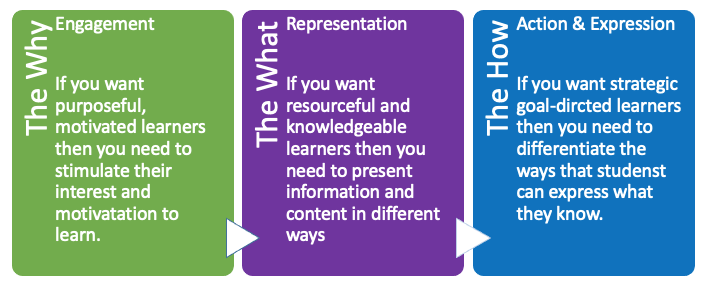
Three principles of UDL
How do I apply UDL to my teaching?
The CAST website contains detailed resources to help with applying UDL to your teaching and learning design. Here are some ideas to get you thinking:
Application: The Why
Consider:
- Consistency & flow in learning design of the unit, modules/topics
- How does your unit promote curiosity and inquiry – is there scope for student generated resources such as databases, glossaries?Are students able to contribute to assessment design?
- How does the unit reflect authentic learning opportunities. For example, contextualised scenarios, case studies reflecting diversity, place-based pedagogies, work- integrated – local and cultural narratives.
- How peer learning opportunities, and developing a community of learning is encouraged through opportunities to develop relationship and creating a safe learning space.
- How to help students locating self within learning – student lived experience, self-reflection.
- In what ways do you encourage opportunities for students to develop their meta-learning – knowing self as learner and own learning process, how engage with content/knowledge.
Application: The What
Consider use of:
- Accessibility pallet for colour use
- Alt text and images
- Information in multiple formats
- Writing for online
- Glossary of core terms / concepts
- Flow charts, organisers
- Icons – consistent use
- Academic vs everyday language – scaffolding, decoding, finding own academic voice
- Applying learning across contexts, scenarios, problems – transferability
- Scaffolding – threshold concepts
- Varied ways to show learning
- Pedagogical approach – contexts
Application: The How
Consider:
- Navigating the academic context – online, institutional, digital – multiple literacies
- Planning personal learning pathways
- Learning checklists for management of learning – – low risk – practice fail – repeat safely
- Opportunities for feedforward as well as feedback – drafts, mind/concept mapping
- Feedback formats – text, audio, in-person (on/offline) – opportunity to give and receive
- Scaffolding – threshold concepts, how to progress learning, readiness
- Adaptive learning activities – Moodle lesson
- Assessment formats – different forms of expression of learning
Useful Resources
- Learning designers can discuss your unit and advice as to opportunities for UDL with you: learningdesign@une.edu.au
- Student Accessibility & Wellbeing Office
Share your experiences
Let us know how you currently use UDL in your teaching and how you plan to develop or extend your practice. Add a comment below or contact Dr Nic Dunham, Digital Capability Builder, Education Futures n.dunham@une.edu.au
