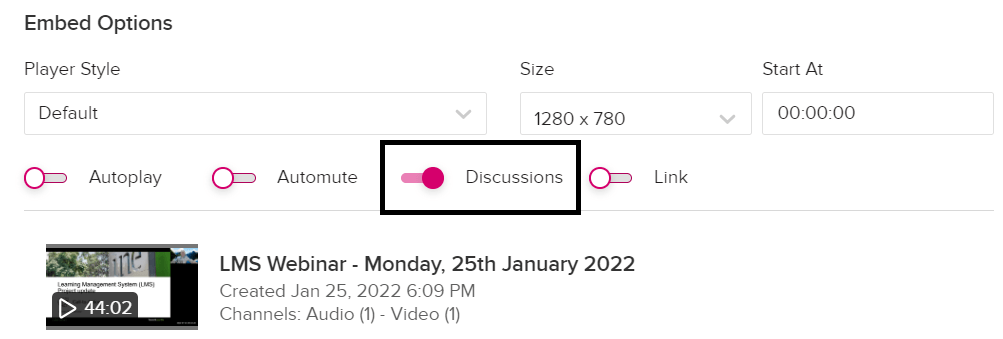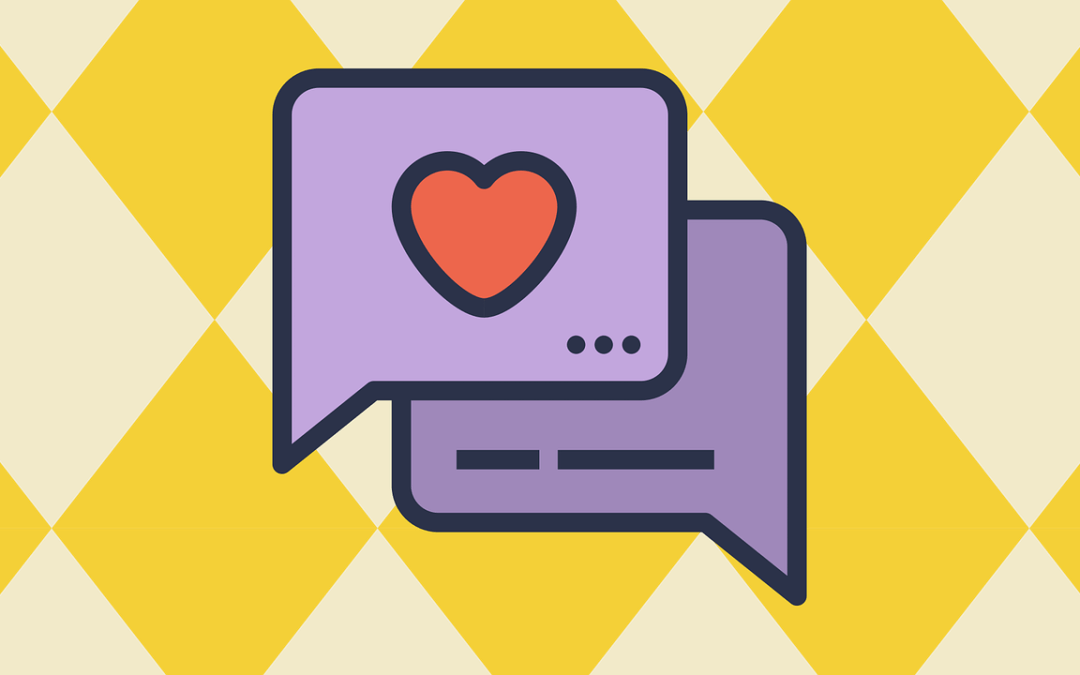One of the features that will be available in echoVideo (new name for Echo360) in T1 is a Discussion feature, which will be enabled by default on all echoVideo videos in myLearn.
This feature will allow students to add comments or questions as they watch a video, or respond to posts someone else has made. More information on the feature can be found here.
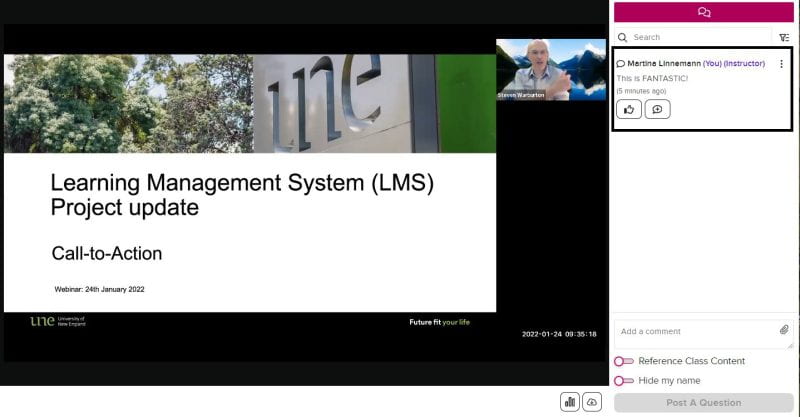
How to manage Discussions?
For more information on how to manage discussions in echoVideo, take a look at the echoVideo support pages on that topic
myLearn will remain the formal communication method between students and teaching staff. This feature is an additional tool for non-monitored video discussions, feedback and comments. It will be ENABLED by default when you embed a video into myLearn but can, however, be toggled OFF during the embed process if you don’t want to make it available.
Here are some options that are available to you:
Option 1 – Setting your expectations for communication
Setting expectations with your learners is key for success. A possible option for you is to reach out to your students with a preferred method of communication. This may include a statement/s via your announcements such as:
* I would prefer you to contact me via email/ myLearn forums, text etc.
This is a great way of setting the expectation at the beginning of the trimester
OR
* the discussions on the video will not be regularly monitored, if you have questions about the material reach out to me via…. email/forums or other chosen method.
This approach provides students with an expectation that they can post, however if they may not be responded to by you.
Option 2 – Disabling within echoVideo (turning off)
If you publish your recording straight into your course, eg from a teaching space or as your record using echoVideo Capture, you can disable the setting for all the recordings in the unit at once.
From your echoVideo library, go to “Courses” and select the desired course.


Select “Settings”, then “Features”. The Q&A link is the top link in the Features list and can be toggled OFF from there (it’s ON by default).
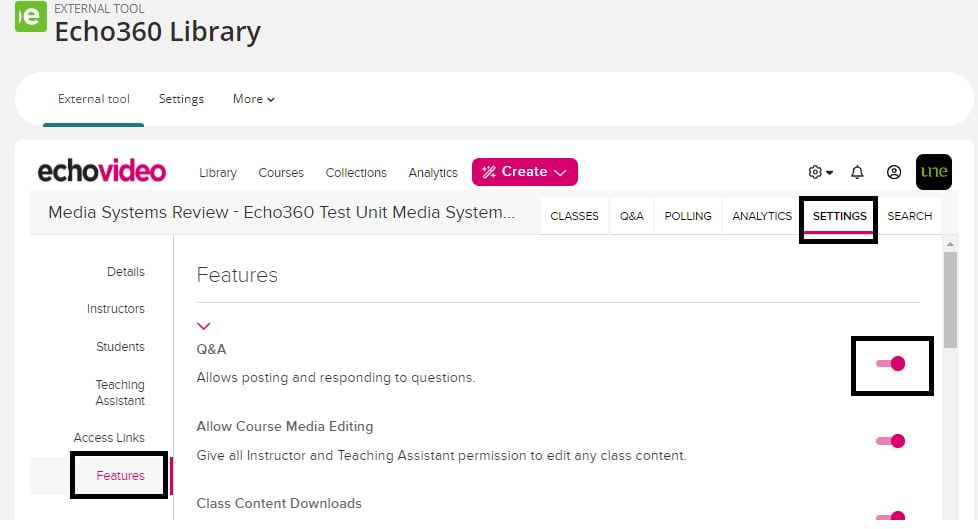
If you embed videos into your myLearn site (using the text editor echoVideo embed button), toggle the “Discussion” option OFF when you get to the “Embed Options” screen. (It will be ON by default).