There are some great time-saving tips for sending out announcements to students. The following can both help you save time and avoid cluttering up your unit sites.
Recommended use of Section 0
The function of Section 0 is to provide a basic overview of the unit and once set it should not need changing until the next iteration of the unit if it needs updating. If you have information that is relevant to a specific topic or a weekly reminder, this information would be better located in the relevant topic.
In the topic you could use a topic specific forum, which will send posts to students if they are subscribed. However, if you are concerned that students may not check the forums or their emails in time or if you want to keep the information easily visible you could consider other ways of displaying this information.
- Using labels: For example, you could use a label to identify this ‘not to be missed’ information.
- Video/audio news: Alternatively, consider whether this is information that might be valuable conveyed through a short video or audio, which could be placed as part of an introduction to the unit.
- Consistent design: If you find that you often need to convey important, and time sensitive information consider how to present this information in a consistent way so that students know where to easily find the information. Remember, this is about time sensitive information and might need to be conveyed in multiple ways – through a news and announcement and directly in the topic.
Scheduling unit news and announcements
If you have standard announcements that you send out every time that you teach the unit, these can be prepared beforehand and scheduled to be released on an identified date and time. This means you can have everything ready to go at the beginning of the unit and not have to think about it again until the next iteration.
This information could be a reminder for students or a summary of what is coming up the next week/module.
All students enrolled into a unit will be automatically subscribed to the Unit News and Announcements forum. Those announcements scheduled to be posted at a set date and time will be released to students emails as scheduled and not before.
Of course, any updates between iterations will need to be made but once set your mind and to do list is free for other things.
How to schedule new and announcements
1 Go to the Unit News and Announcements forum in Section 0 of your unit site.

2 Add a new topic you would usually do.
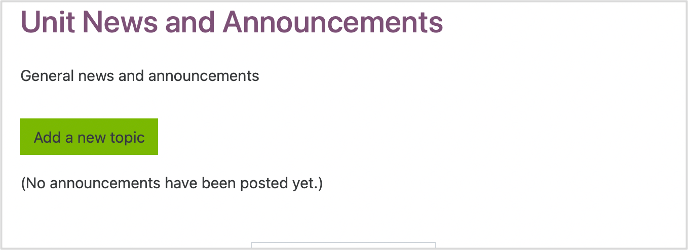
3 Once you have generated your topic title and content, select the Advanced option (highlighted in red), next to where you would usually post to forum.
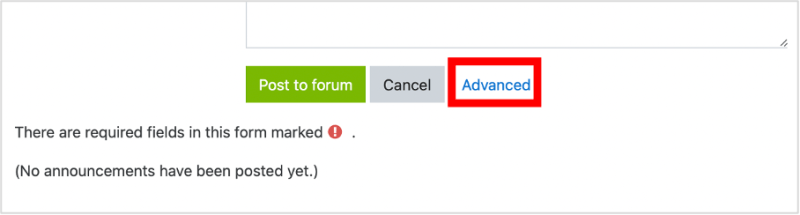
4 Under the Display Period settings, you can then select the display date and time (as highlighted in red). Select enable to activate.
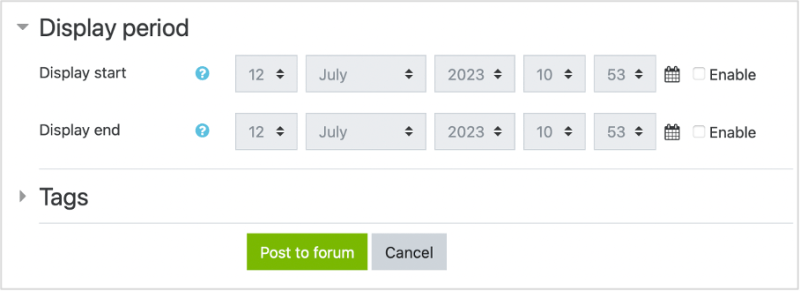
The Display start denotes when the announcement will be visible to students in the forum and when it will appear in their emails.
- If you want to limit how long the announcement is visible in the forum you can also set a Display end and select Enable to ensure activation. If Display end is enabled, then the posting will not be visible on the forum past the selected date and time.
- Click on Post to forum to finalise the set up.
- When you return to the announcements forum you will be able to see which postings you have scheduled as they will be tagged as Timed (as shown in red).
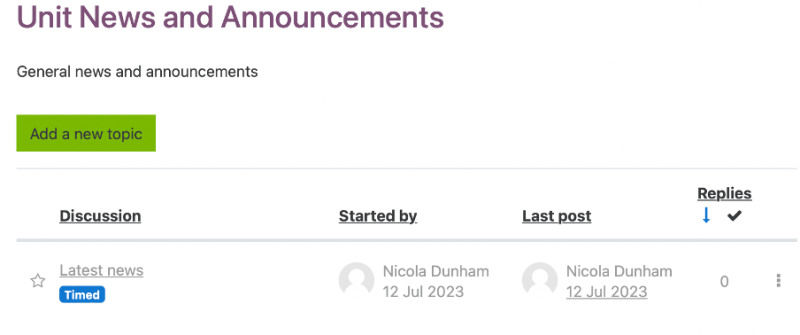
You can also use this process for any of the forums in your Unit.
If you have topic specific forums, you could use this process to schedule posts that are standardised for each iteration of the topic.
Image attribution: Photo by Maayan Nemanov on Unsplash
