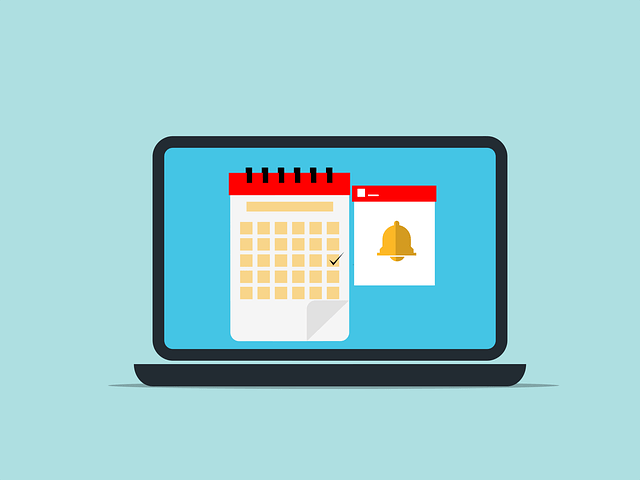The Moodle Dates Report was released earlier this week and gives unit coordinators the ability to edit dates for all activities (within a unit), on a single page.
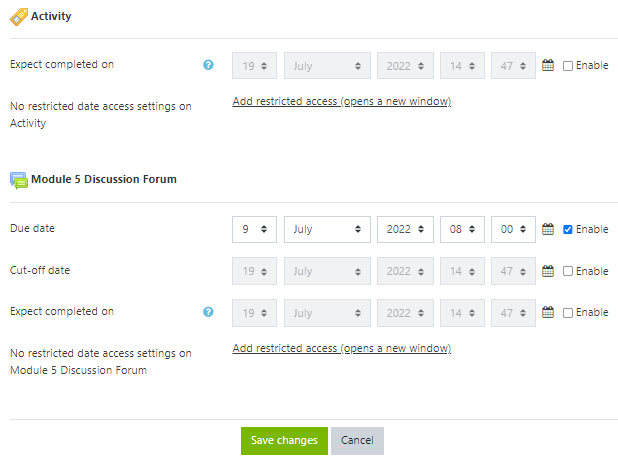
To access the feature, click the Cog from your unit homepage and select More from the drop down list. Scroll down to the Reports section, select Dates.This will display a list of all unit activity dates; you can check or update date settings from here as well as add a restriction to any activity.
While this will be particularly useful when setting up units for upcoming teaching periods, we encourage you to take a look at it for your active T2 sites too and quickly review that all dates are set correctly for the teaching period.
Note: Please Do Not edit the Site start date or Site end date. They are set by the system and should not be changed for standard teaching sites.