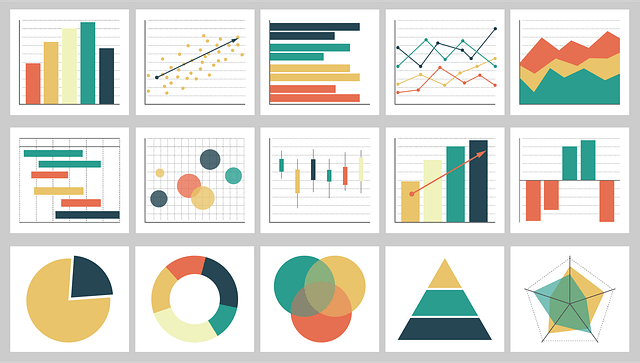A recording of the recent Introduction to Atrium session is now viewable using the link below.
Watch Introduction to Atrium
Timeline
- 0:00 Introduction
- 1:53 Getting access to your class
- 2:40 Dashboard overview
- 6:40 Student view
- 8:20 Creating and sending an email
- 12:00 Student contact records
- 12:45 Creating email templates
- 16:30 Record non-email contact
- 17:50 Adding other teaching staff to Atrium
- 19:35 Conclusion
Ideas on how to use Atrium in the first weeks of teaching
After watching the video above, you might like to try using Atrium to do the following:
- Contact students who recently enrolled in your unit (example image below) to help them get started.
- Contact students who have previously failed your unit to let them know you’re there to help.
- Contact students who have not completed an early activity/quiz to offer a reminder (currently requires looking on Moodle).
![]()