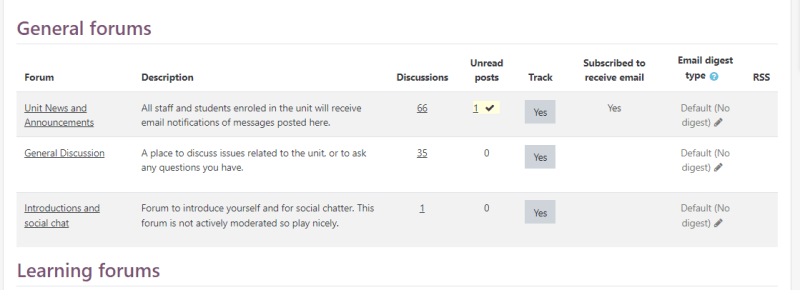To prepare for the transition to myLearn in the coming trimester, we recently updated our Tiles format, which manages the tiled view of your topics within each teaching unit.
You can find more details about this change here . As a result of this change, an issue has been identified that is preventing staff from seeing the typical count of unread per posts next to each forum while they have editing enabled. This will be resolved for Trimester 3, but in the meantime we’d like to share the below tips to help you manage your forum notifications when you are a unit with “editing on”
Viewing a summary of your unit’s forums – including unread posts
- In the righthand column in your unit will be a block called ‘Activities’
- It’s a quick summary of all the activity types used within your unit.
- Click the item called ‘Forums’ – available in any unit that has at least one forum.

Inside you will now see a summary of all the forums within your unit in one easy access location, regardless of which tile they’re located in. This useful summary will save you moving between tiles to check for new posts, both in the current version of Moodle and in myLearn from T3/2023.
You will see a list of forums, how many posts within, and importantly a column for any unread posts within that forum! Click the forum name or post count to jump directly to the forum.
These are the important columns to look out for:
Forum – The name of the forum, including a link to visit it directly
Discussions – The number of posts within the forum
Unread posts – A helpful count of how many posts you have not yet read in each forum. As above, this is currently the most efficient way to check for new forum posts this trimester, and beyond.
Subscribed to receive emails column – An option to instead receive an email for each new post automatically, for a particular forum
Email digest type – Digest type allows you to set whether you receive an email for each individual new post, if you opt in to this setting, or if you’d prefer a single email per day with a summary of any posts made that day instead. This can be useful for high traffic forums that don’t need an instant respond, keeping you up to date but not flooded with emails.