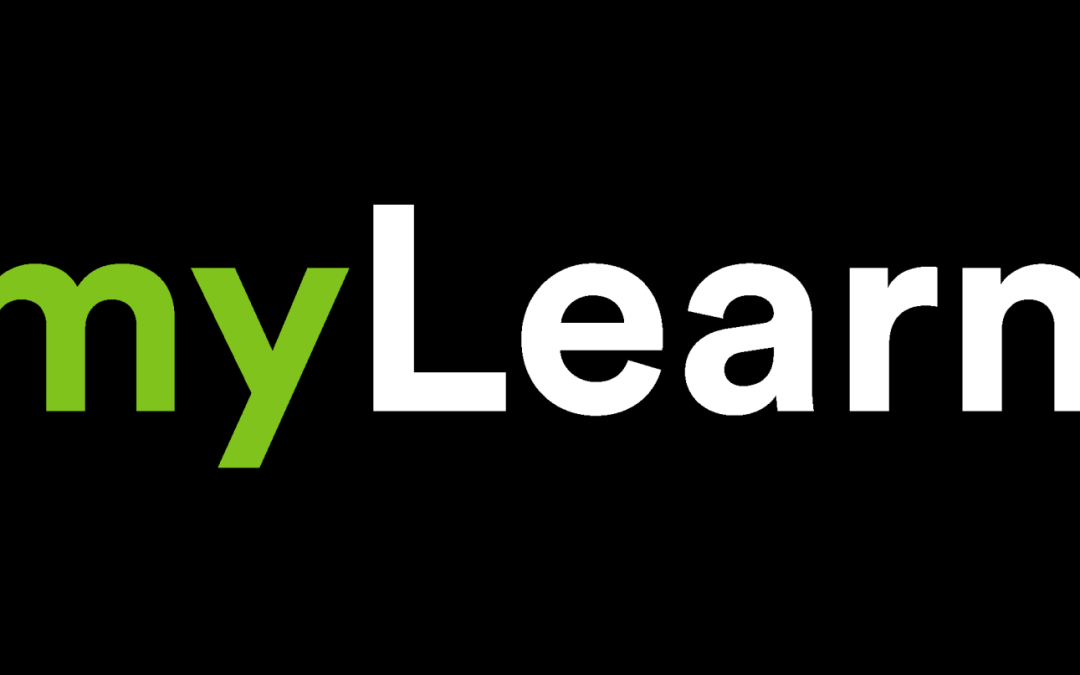Some of the minor changes and updates that come in with the latest version of myLearn are listed below
Assignment Submissions Page
The View All Submissions button has been removed, and managing submissions has been streamlined. It is now accessed by clicking the Submissions button at the header of the assignment:

The biggest change to the submissions page is the floating footer at the bottom of the page, you no longer need to scroll to the bottom of the page to perform actions such as granting extensions or changing the marking state in bulk.

The appearance of the Alphabet Filter has also been updated:

Assignment Attempts
Assignments no longer need to be configured to allow additional attempts; this is now enabled by default. The Allowed attempts setting defaults to Manually, and you will still need to access the submissions page to grant additional attempts to students. There is also a new setting, Automatically until pass, which automatically grants a student a second attempt until they receive a passing grade. This may be useful for activities where students have to upload documentation, such as competency certificates.

Attendance Activity
The attendance activity has been updated so that the QR code rotates every 60 seconds instead of every 15 seconds. There is also a longer time window for students to log in.

Question Banks
The question category page has been updated, making it significantly easier to manage the question bank.

Categories can now be dragged and dropped to quickly rearrange them or move them to sub-categories. They can also be quickly renamed and edited directly from the Categories page: