A marking rubric is a great way to share assessment standards with students and markers. The information needed is provided in an easy-to-follow format with clear information as to expectations for achievement of the given assessment task.
If there are multiple markers within a unit, a rubric can help support across marker consistency.
A rubric represents this information in a tabular format:
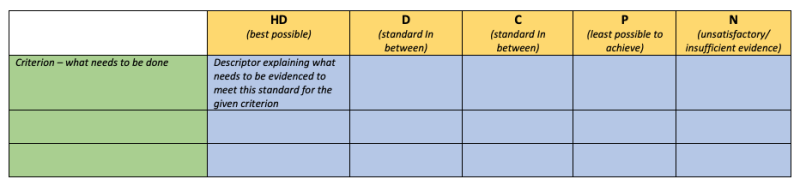
Effective rubrics represent grading criteria in an easy to view table which includes three key elements: assessment criteria, descriptors, and standards.
- Criterion (refer to the green highlighted columns) – set out the properties or characteristics which are being assessed. This relates to what the student needs to do to complete the assessment task. As many criteria can be added as needed to fit with the assessment task.
- Standards (refer to the yellow highlighted row) – describe the levels of achievement/performance. At UNE the system used is that of Higher distinction (HD), Distinction (D), Credit (C), Pass (P) and Fail (N).
- Descriptors (refer to the blue highlighted sections) – this section of the rubric outlines the qualities needed to show successful achievement at a given level. The descriptors also act as points of feedback. If the rubric is used with students prior to assessment (especially for opportunities to self-assess learning) then it can act as an opportunity to feed forward.
When grading using a rubric, all you need to do is highlight the descriptor that reflects the student level of achievement in relation to a given criterion. Sometimes the highlights might be consistent across a standard descriptor for each criterion, as in the following example:
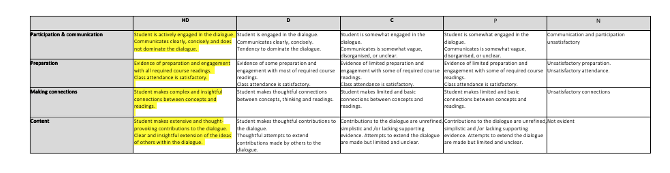
At other times the highlighting (or measure of achievement) may be peppered across standard descriptors, as shown in this example.
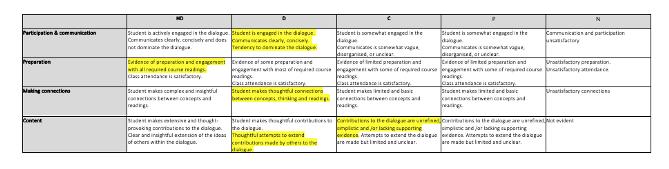
If you want to add additional feedback this can be added via a section for additional comments/feedback.
Digital Rubrics
At UNE, rubrics are usually created via Turnitin. Under some circumstances, for example for video submissions that don’t go via Turnitin, rubrics can also be set up directly in Moodle.
Although not a preferred way, rubrics could be uploaded as a word doc or PDF. However, this can add time to the marking process and requires additional attention to ensuring grades are available within Gradebook.
Criterion weighting
There may be occasion when specific criterion within an assessment holds more importance than others. It is possible to weight criterion to reflect this. This is easy to set up within digital rubrics as the system can work out the calculations rather than markers having to apply a formula.
Descriptor marks
When setting up the rubric online you can set the specific marks to be awarded for meeting a criterion. You can easily refine the numerical range to show the sliding scale across standards. The system will then calculate the final grade for you.
Quick hints and tips:
- Make criterion clear and align with the assessment information/descriptor
- Ensure that there is a clear enough difference between each standard. For example, the difference between an HD and D clear and easily identifiable?
- Less is better than more in terms of outlining a descriptor. It needs to be clear to the student and marker.
- Create the rubric in a word doc to check for grammar or spelling errors before copying and paste into the online system.
For more information visit Teaching Online @ UNE for creating rubrics in Moodle and creating rubrics in Turnitin.
If you would like to have a conversation about how rubrics could be use or need assistance setting them up, please contact learningdesign@une.edu.au
