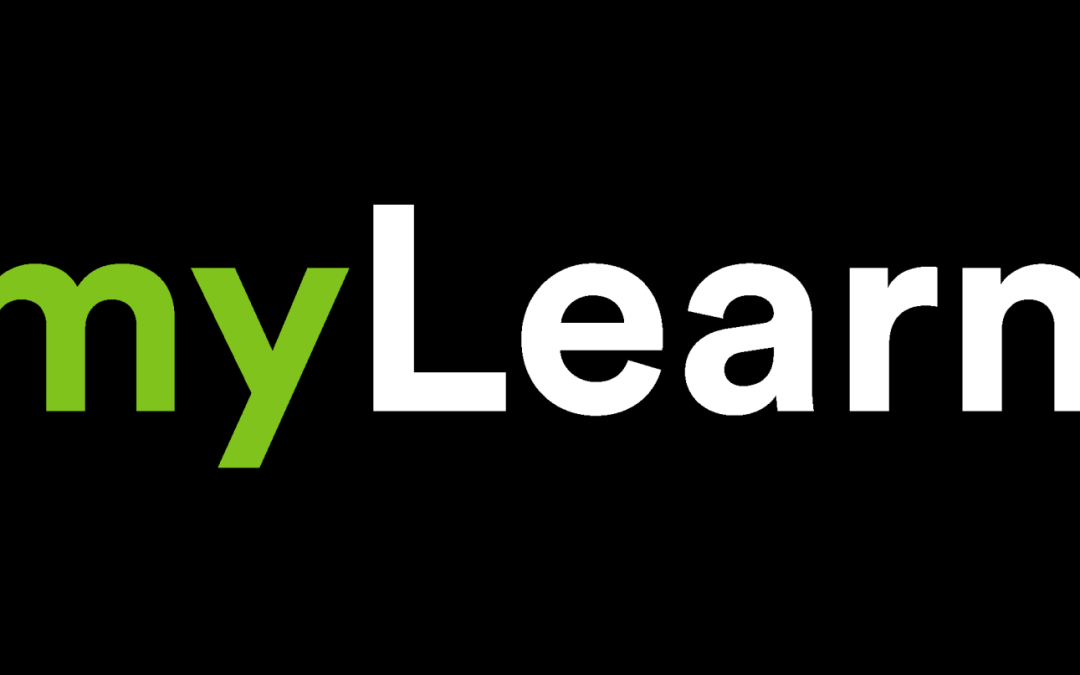The Project Uplift team is pleased to let you know that you now have access to a (preview only) test environment for a sneak peek of what myLearn will look like when we upgrade our current LMS in October.
You can now log in at at https://mylearn-stage.une.edu.au with your UNE username and password
What you will see is a read-only snapshot copy of your current Moodle teaching sites. This snapshot was taken a few weeks ago and will not reflect any changes that have been made by you or by the uplift team in the last few weeks. Feel free to have a go at editing the preview sites, but please be aware that any changes you make in the myLearn-stage system will NOT update your active or future teaching sites. This is a preview system only.
A few things to look out for as you find your way around myLearn:
Dashboard / My Sites
The dashboard will be split into the “Dashboard” landing back and a “My Sites” section. Go to “My Sites” for a list of your myLearn sites.

Edit Mode
“Edit” mode toggle will move to the top right hand side of the screen, next to your profile image

Navigation and Block section
Both the navigation section on the left and the on the right will be able to be docked / minimised, and then popped out again by using the black tabs along each side

Site Management Menu
Some of the key site management options will move from the cogwheel in the current system to a more easily accessible menu along the top of each page, eg Participants and Gradebook.

Please use the feedback form if you notice any issues with your units or have any general feedback or suggestions.
In addition to the changes above, the uplift team has also been working with unit coordinators on T3 units to bring them in line with UNE’s 16 Elements and work towards a more consistent student experience. You can read more about that workstream of Project Uplift here.
What’s next?
The upgrade to our current production Moodle system will take place from Thursday, 12th October to Friday, 13th October. Moodle will be unavailable to staff and students for a 24-hour period while it is being updated to myLearn and the navigation / theme you see in the preview environment (and above)