As your T3 units go live on Monday, you will see some improvements to the layout of your units.
Changes include:
- Clearer navigation with a navigation panel on the left, unit content in the middle and blocks with unit specific information on the right
- A link to a support page along the top of every unit to easily access UNE’s support services
- An improved text editor for forum posts, text quiz answers etc.
We hope you like the new “look and feel” of Moodle, but if you have any feedback or suggestions, please send them to lerenewalproject@une.edu.au. For any technical issues, please get in touch with the IT Service Desk.

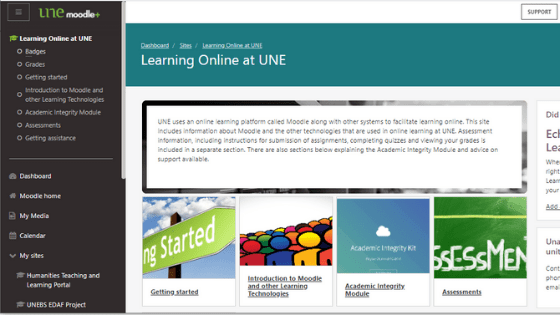



The new Moodle update has embedded an ‘Acknowledgement of Country’ at the bottom of every page.
How can we remove it?
On the previous Moodle it was possible to minimise the Acknowledgement of Country side bar, what is the procedure to remove or minimise the Acknowledgement of Country from the updated moodle?
Thanks kindly.
Hi Ali,
I contacted our moodle team and they advised that The Acknowledgment of Country as well as the Copyright notice and the Armidale time are part of the UNE footer that appears on every page. There is no way for students to hide / remove any of those sections. However, it will always be right at the bottom of the page and display below unit materials further up on page.
– Alana