The exam timetable for Trimester 2 is now available
View your personalised timetable directly or go via MyUNE > MyEnrol > My Examination Details. You may need to refresh your browser (Ctrl+Shift+R) if it takes you to a ‘timetable not available’ page.
Please check your exam timetable, including venue information and let us know if you have any issues.
Use this link if you need to change your exam centre and let us know before 2nd September to avoid a $50 late exam centre change fee
You can contact the Exams Office via AskUNE or phone 02 6773 2000.
Online Supervised Exams
A large number of units are also offering their exams online with supervision via webcam. We encourage you to consider this option. You can sit the exam in your own space, and in most cases you can choose your preferred start time. It also means that you can type instead of handwrite your answers. If this applies to your unit, you will find information in that unit’s Moodle site (just look for the topic tile with the blue owl). You will also receive an email inviting you to consider sitting that exam online. It is important that you follow the instructions to try out this technology before making your decision. Check out our web page for further information.
UNE Exams Team

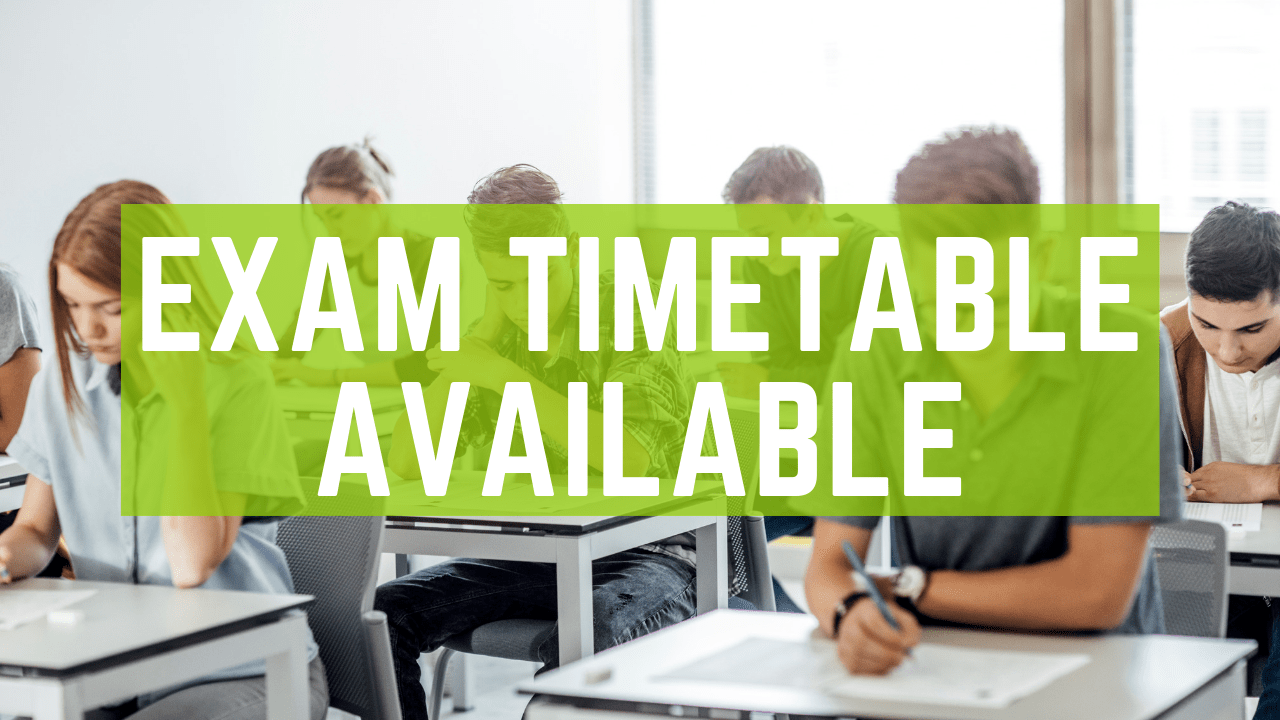



The look of the new exam timetables is horrible, and does not make for good printing.
There was nothing wrong with the old format of exam timetables – it was contained to one A4 page if printed, and was as simple to follow.
“Don’t fix what ain’t broke”.
Hey Brooke,
Thanks for your feedback, we will pass this on to the Exams Team.
All the best for your exams this trimester!
Kind regards,
Amy