Week 2 is an excellent time to contact those students who have not yet logged into your myLearn unit.
Atrium makes this so simple to do! Specific steps are provided below.
We all know there are many reasons why a student might not have logged into myLearn yet – they might be managing other priorities in their life, or they might not know how to access Moodle. And we also acknowledge students might be at risk of getting behind in their learning. A personal message via Atrium to a student can make a massive difference and Atrium makes this so simple to do.
HOW-TO STEPS
To reach out to students via Atrium who have not yet logged into myLearn:
- Log into Atrium.
- Click Your name> Student Retention Dashboard
- Sort the ‘Last Moodle Unit Access’ column by clicking the column heading to see which students have never logged into your Moodle unit (cells in red).

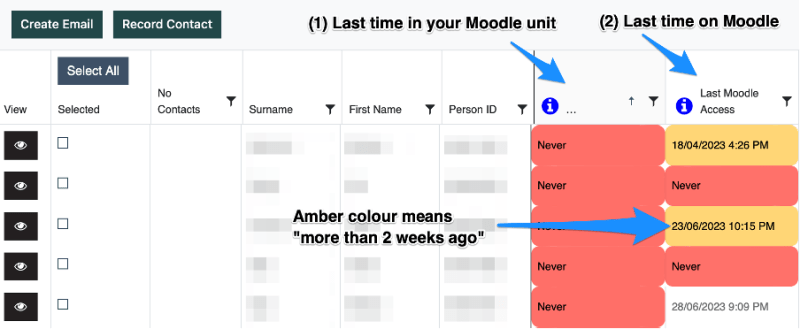
- Select those students by clicking on their checkboxes in the Selected
- Click Create Email and complete form below. You can even use our message template ‘Never logged into Moodle’. Please edit the message as much as you like.
- Click Preview to view message, then click Send.
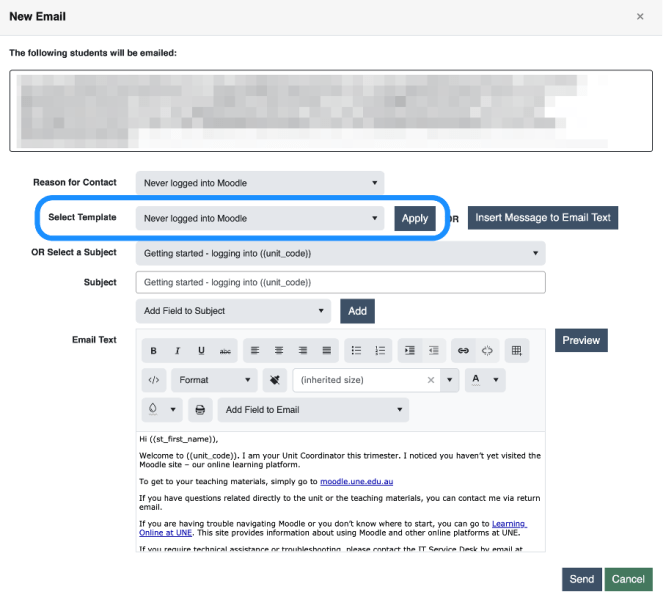
ATRIUM Help
Need access to Atrium? Or need some help?
This Blogpost is published on behalf of the ATRIUM team
